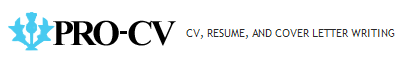Customise Your LinkedIn URL
By default, LinkedIn assigns you a URL that comprises random numbers and letters, but you can create a unique URL that looks more professional.
Customise your URL on your profile page.
- Click the Me icon at the top right of the page.
- Click View Profile.
- Click Edit Public Profile & URL.
- You are now on the Public Profile Settings page.
- Click the blue pencil under Edit Your Custom URL, which is found in the upper right-hand corner.
- Key in your new URL extension. See below for tips.
- Click SAVE.
Tips for customising your LinkedIn URL
All LinkedIn website addresses begin with http://www.linkedin.com/in.
You can use from three to 100 letters or numbers to create your custom URL. Note that spaces, symbols, or special characters are not allowed.
Include your name in your profile URL. If your name has already been taken, you will be prompted to select another. Consider adding an initial or an industry-related keyword. For instance, “JohnMcleanSecurity”.
An easy-to-read website address increases the chance of people being able to remember and find you on LinkedIn. It also looks better when you use it as part of your paper stationery, email signature, and signature link on your social media pages.