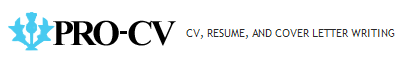For decades, the only way to apply for a job was in person. After perusing the classified ads or spotting a “Help Wanted” sign, you had to visit the company office, speak with a manager and fill out a paper application.
For decades, the only way to apply for a job was in person. After perusing the classified ads or spotting a “Help Wanted” sign, you had to visit the company office, speak with a manager and fill out a paper application.
Times sure have changed. Now, thanks to a variety of job-related websites and our amazing mobile devices, people who are looking for work can complete the entire process from the palm of their hand. As Zip Recruiter notes, this is definitely a growing trend — seven out of 10 job seekers already use their phone or tablet to search for jobs, and 32 percent have used a mobile device to apply for work. With this in mind, here are some tips on how to find work using your mobile phone or tablet:
Bookmark LinkedIn
LinkedIn is a fantastic resource for job seekers that is just as easy to access on a mobile device than a traditional laptop. This way, you can search and apply for jobs while standing on line at the supermarket or relaxing at a local coffee shop. To make it even easier, download the LinkedIn mobile app on your phone or tablet; to search for and apply for jobs, tap “Jobs” on the screen and use the app’s search box to type in a job title or company name. After the list of jobs that match your specifications pops up, tap on each job title to read details about the position, and then tap the “Apply Now” or “Apply on Company Website” option to put in your application. By tapping “Save Job” you can create a list of places where you would like to work and then refer to them later.
Check Out Indeed
Indeed’s app allows you to view available jobs in your field and apply for them from a mobile device. Instead of being tied down to your laptop to search for work, you can conduct your job search anytime and anywhere. Run a search on Indeed for positions or sign up for job alerts; either way, once you see a position you are interested in, tap on the job title to read more about it; this will take you to the website that is listing the job.
When applying for a job online, think outside of the paper resume box and consider creating your own professional website that lists your work and educational experience, short videos about yourself and your references. It is much easier to send a website URL on a mobile device than attaching a document. To help you create an eye-catching and professional website, visit Best10WebsiteBuilders; the site features in-depth reviews of some of the best website builders and will help you determine which one you should use to help create your new site.
Network with Monster.com
Monster.com has taken online job searches to the next networking level. In addition to using the Monster app to search for work, when your job search results pop up, you can also see who you know at each company. You don’t have to create a whole new network on Monster to do this; just connect with Facebook and Monster will use the data from your list of friends to find any connections you have at the company. This handy feature turns your smartphone or tablet into a networking machine that you can use to email or text the person you know who works at your desired new company.
Advice from Jobmanji
The Jobmanji website allows users to search for job opportunities quickly and efficiently by aggregating job vacancies from UK career sites, job boards and recruitment consultancies. It is free and the targeting and crawling technology behind Jobmanji is different to other job boards, and allows them to offer fresher, more comprehensive and more targeted job listings compared to other job sites. Currently, there are 780,000 jobs listed and a huge of articles and advice for job seekers, including the article, “Your Mobile Might Be Killing Your Chances of Getting a Job“.